Improving Teamwork And Tools: Our Shared Inbox
Fun fact! Our sprint intention is thoughtfulness. We've been setting a team intention for the past few months now. Here's how we do them.
This nicely coincided with the Manual of Me workshop that we scheduled in for the week, which was a nice opportunity to hear how people prefer to work and things like that. Here's a blog post that we riffed off for this session.
We did all of this on Miro. Here's what they looked like: super simple stuff.
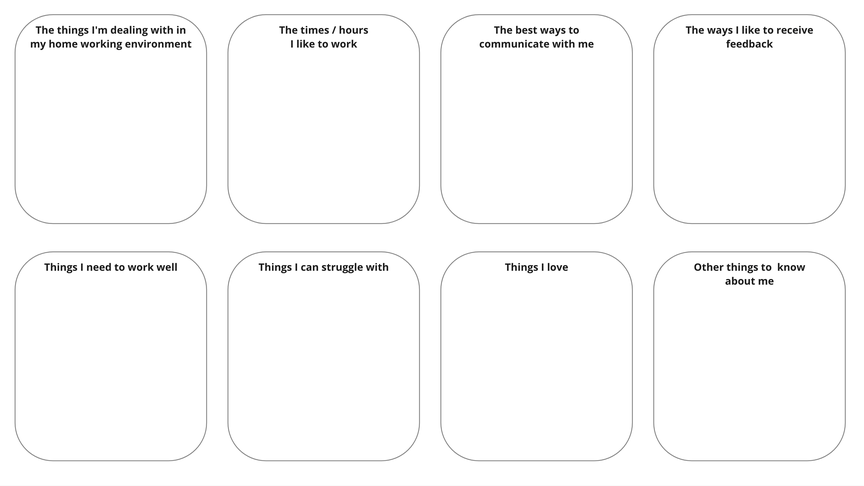
We also wanted to review some of our tools we use in our work and discuss some of the things that have been coming up in retros for awhile. We looked at things like email, messaging, Notion, etc and asked ourselves how we expect the team to use the tools, our problems with them, and what we'd like to move towards.
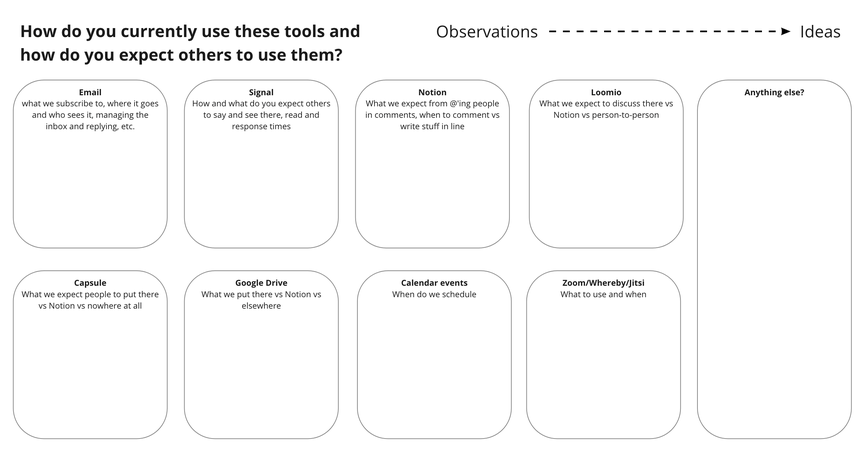
It was a lot to cover in on session, so we decided to do some of it async and return to discussion the following day.
A key question we asked near the end was "what would stop you from doing what's been said by others?"
It was really nice to reflect on how we work, then dive in to think about how to work better, all at once.
Change takes time
It's also really nice to look at one tool at a time. It feels more manageable than thinking and changing all our tools at once.
For one thing, we don't have the time or energy amidst all the work we do. If another organisation asked us to change all their tools, we would tell them to do it gradually rather than all at once.
Each tool changes the social-technical dynamics of a team in myriad ways. Changing everything all at once can be a real burden and have the opposite effect of confusing collaboration. At worst, your team might develop 'change fatigue' and lose faith in improving your ways of working.
Instead, try changing one thing at a time. It gives your team space to reflect and evaluate. Given time for things to settle down, your priorities will likely have changed! It helps if you have a culture of retrospection to surface these changes and address new tensions that might emerge.
The first thing we discussed was everything related to emails. We will continue to address the tools we use in future retros.
How do we use email?
We use Soverin.net , a secure email provider.
It allows us to run a 'shared inbox'. Everything sent to any @commonknowledge.coop email is visible to everyone, and anyone can reply, within our conventions. It's great, it really helps us out, and we've rolled with it ever since we started working together in 2018.
Sometimes we worry that this will catch our collaborators off guard, but we've never had any problems. Recommend you try it!
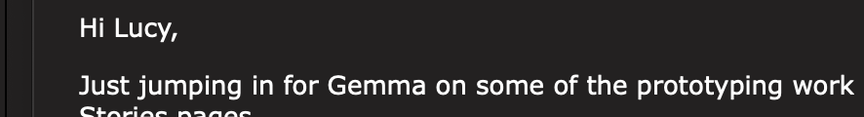
We also use capsulecrm.com to as our CRM, which is something we set up early on so that relationships wouldn't feel too exclusive to one team member, especially when we were working part-time. Capsule is... alright, but lacks features like automations that make it spectacularly useful, feels a bit aged, and doesn't really integrate with our tools. We under-use it and don't maintain it very well.
What to keep and what to change
Here's what we found out from reviewing our use of emails in our weekly retro:
- We want context on who is speaking to us: a CRM integration or similar, so we can be a bit more responsive, creative and confidence about replying. Capsule and our own mail clients don't really allow this.
- We also want to be able to snooze/schedule replies and basically manage emails within the client.
- Similarity we want to assign / auto-assign who should reply to stuff, so it's clearer what's on our email plate individually. If you send an email to sonia@, it should obviously be tagged to Sonia, but what about hello@? Sometimes we find it a bit ambiguous.
- At the moment we move stale emails to Archive and add a Notion task, but this moves 'email thinking' to a different place and these tasks often go out of date. At worst, two people will be simultaneously working on a reply without realising, because it might not be clear who is looking or responsible for responding.
- That said, we definitely want to keep the visibility of Inbox 0, for the interest of knowing what's happening, so we can dive in if required, but also so we can always refer back to emails to another person that are relevant to our work.
- So we want to be able to link to emails. Right now, we often direct-quote emails into our Notion for convenience, because how else can you refer to them?
- We also want to be able to set up email automations, like automated replies on when we'll get back.
- Finally, we care about security, but it's not our main concern for email. Our basic desire is not to be serfs in a data harvesting fiefdom like Google's. For genuinely sensitive discussions, we will always recommend our collaborators to speak with us on Signal.org .

What next?
We're thinking about how to distribute the responsibilities of inbox maintenance, inbox 0, responding allocation etc.
Tools we're thinking about include Hey.com , FrontApp.com and MissiveApp.com , which all support shared inboxes and team email workflows.
One thing that's cool about MissiveApp.com and Inter.com is omnichannel features. You can plug in Twitter, WhatsApp, SMS (via Twillio) and other tools. Intercom gives you in-line CRM context too.
We've also considered using Zammad.org , the open source casework management system which we are rolling out to United Voices of the World (UVW), the grassroots militant union. It does more or less all of the above but might be a bit clunky for our small team and varied conversational styles.
We noted that we really dislike newsletter spam, Hey.com has a handy space for this that takes it out of the main inbox, and we're also looking at Feedly.com as an 'omnichannel for information' to keep on top of things.
In thinking about tools for teamwork, we're reminded of the question, "What will we stop doing?" More to follow when we've done a bit of comparison and further research. Let us know if you know a set up that would fit the bill, or any other thoughts or suggestions!